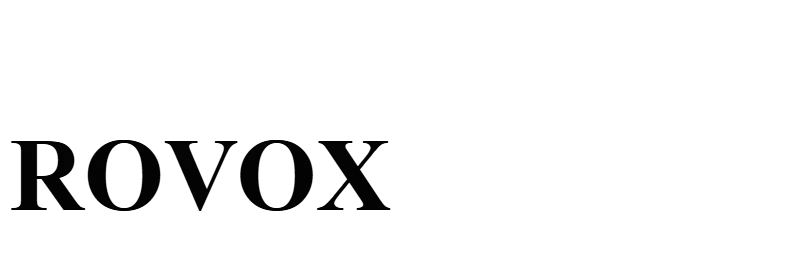Skin Illustrator Palette Flesh Tone
Qty:
Flesh tone palette from the palest of pink tones to the deepest rich yellow tones. Rice paper, the staple of the palette, can be used as a white color to lighten a particular mix, or on its own to match the skin.
How to use:
Use Natural 1 and 2 as the basis for the lighter tones, these colors already lean to the yellow side of a natural tone so you can decide how much warmth or coolness to add. If you need to warm the naturals, add a little coral adjuster or rose adjuster 2. If you need to cool the tone, add a little olive adjuster or vein tone to achieve a beige color. Lao 1 and 2 will be the basis for your yellow undertoned subjects. Start with these colors and you can lighten the tone with a rice paper mix. To make your color more beige, add vein tone. To make your color more olive, add olive adjuster 2, and if you want to add a touch of golden quality, use the coral adjuster. Cedar brown is a warm yellow based brown that can add a tan to your actor or darken the 5 basic flesh tones. All of the coral adjusters have been formulated to intermix with the flesh tones.
TIps and Tricks:
You must use skin illustrator activator or 99% alcohol to activate the color pigment. Do not use 70% alcohol, MEK, acetone, water or any other solvent.
*Due to the high pigment content and lack of unnecessary fillers in the Skin Illustrator color system, cracks, bubbles and any shrunken appearance that may occur in some dried color cells does not affect the quality or performance of the product in any way.
Light Fleshtone Palette Shades:
Rice Paper, Natural 1, Natural 2, Lao 1, Lao 2, Cedar Brown, Vein Tone, Coral Adjuster, Olive Adjuster, and Rose Adjuster